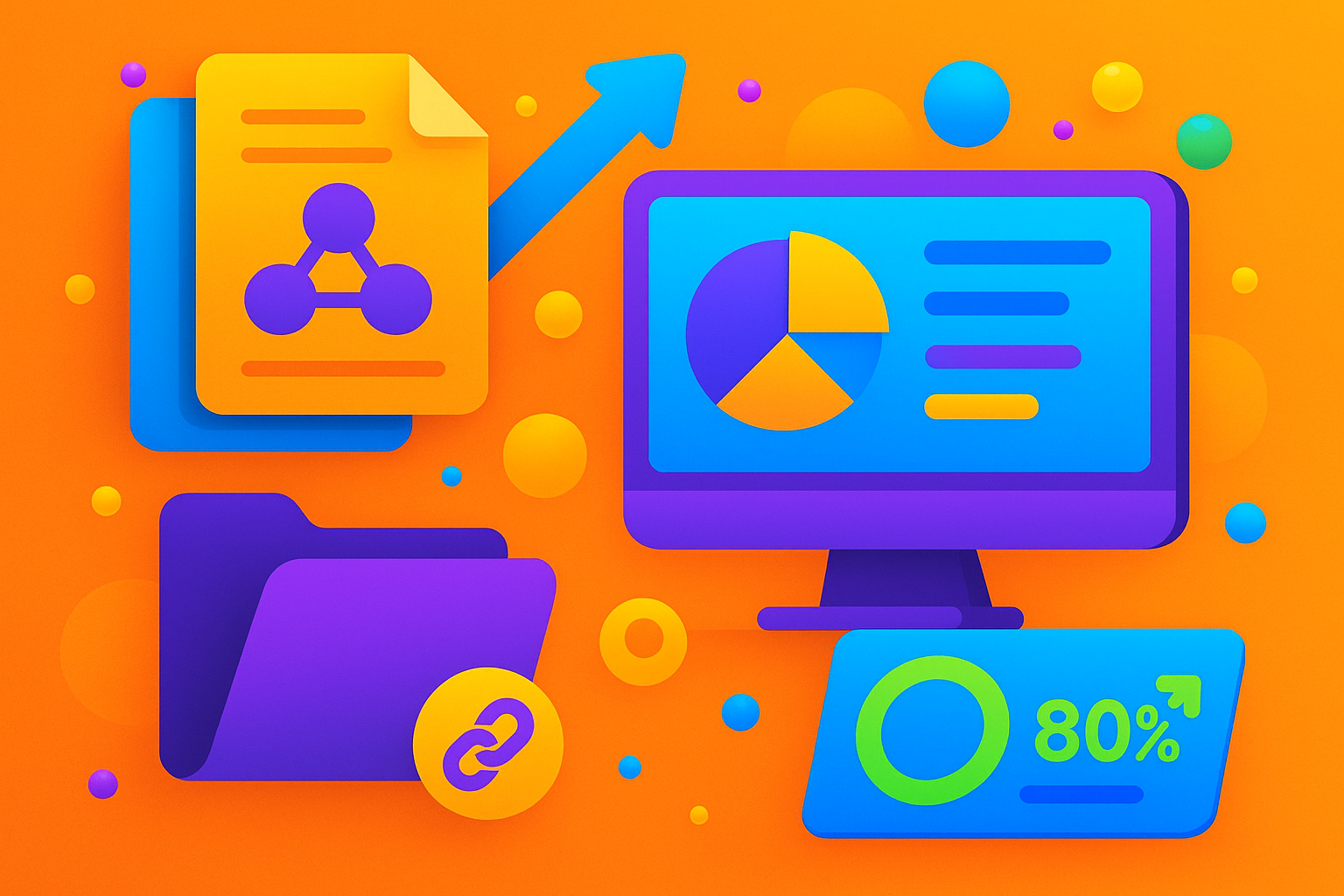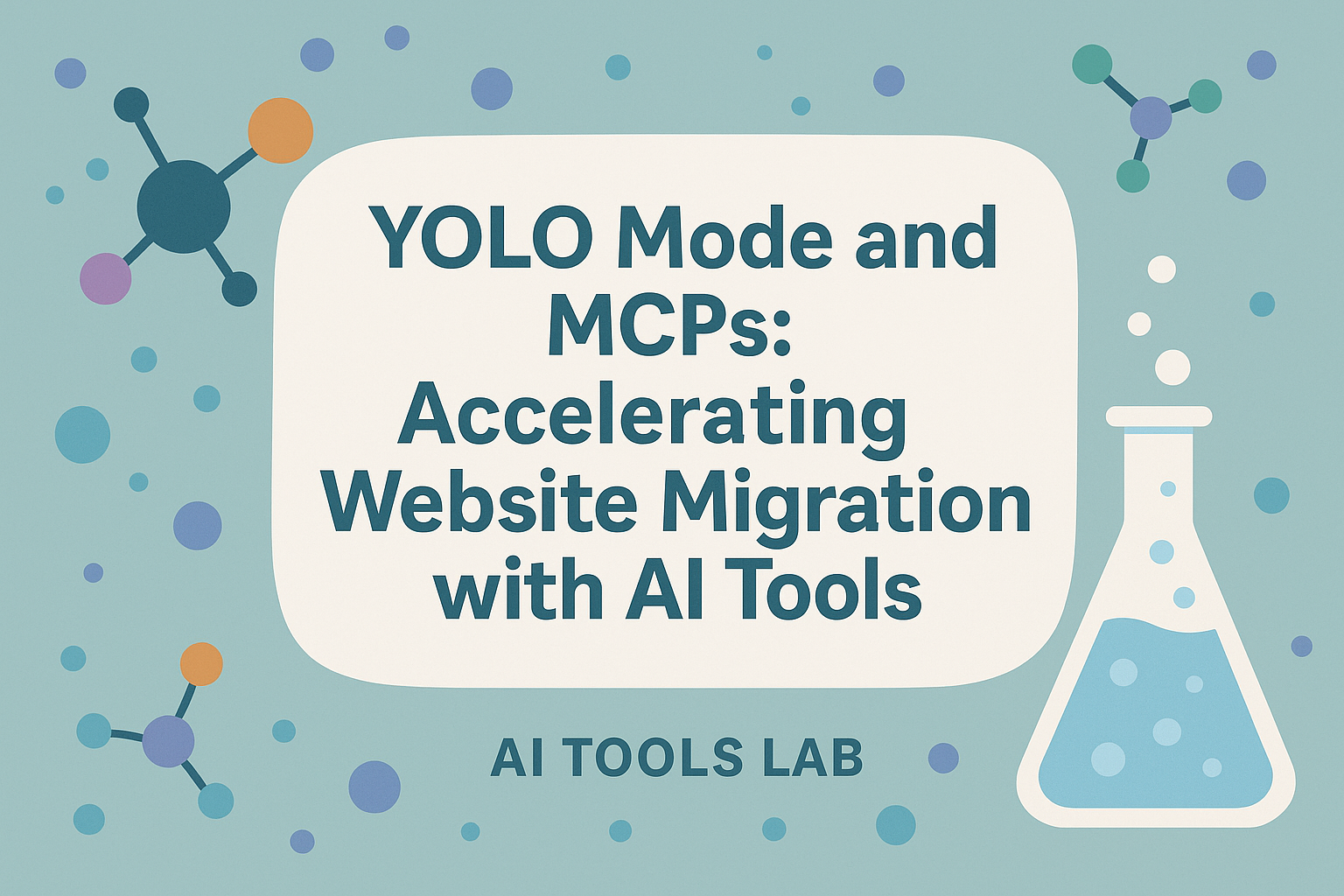Streamlining AI Report Analysis: Figma AI 2025 Insights
The video discusses the challenges of keeping up with numerous "State Of" or report PDFs, focusing on a specific AI report by Figma concerning the state of AI in 2025. Ryan explains how these reports, while informative, can be overwhelming due to their volume and the effort required to distill critical conclusions. Using the Claude Desktop app on Mac OS, Ryan demonstrates uploading and summarizing this AI report to draw meaningful insights efficiently. Key elements such as important observations, citations, and resource links are highlighted as part of a critical approach to understanding various perspectives and comparing them to other reports like one from McKinsey, enabling a comprehensive understanding of AI trends. Despite the advantage of having auto-generated summaries, Ryan emphasizes the need for detailed exploration of reports and cautious presentation of data in professional settings. Furthermore, Ryan highlights the usefulness of tools like Claude for creating infographics from report data, which is crucial for effectively communicating findings in boardroom settings. Highlighting specific data points, such as the percentage of companies planning increased AI investments by 2025, illustrates the potential impact of AI proliferation. Ryan stresses the importance of context by comparing multiple reports and integrating findings, thus providing a holistic view of the AI landscape. This method allows users to discern discrepancies or blind spots in data interpretation, ensuring more robust conclusions.
Jump To
- 🕒 Introduction to Report Analysis
- 🕒 Challenges of Multiple Reports
- 🕒 Using Claude Desktop for Summarization
- 🕒 Importance of Critical Analysis
- 🕒 Comparing Figma with Other Reports
- 🕒 Infographic Creation and Adjustments
- 🕒 Professional Data Presentation
- 🕒 Key Findings from AI Reports
- 🕒 Integrating Multiple Perspectives
- 🕒 Final Thoughts and Advice
Resources
Key Takeaways
- Efficiently summarizing large reports can save time and reveal essential insights.
- Tools like Claude can help create visual aids such as infographics for presenting data.
- Critical analysis and comparison of reports can uncover unique insights and trends.
- Effective data presentation in professional settings requires clarity and precision.
- Integrating findings from multiple reports provides a comprehensive view of industry trends.
Full Transcript
# Figma AI 2025 Report in Claude mono [00:00:00] I wanted to talk about ways of analyzing these "State Of", or these "reports" that you might see all the time. The PDF files that have quite a bit of data asked from a survey, they come to conclusions... It might take you an hour to read, these are great, don't get me wrong, but there's so many of them. They come out so often that it's difficult for me to fit all of 'em into my brain and sometimes I'm not sure if they're worth reading or not. I might want to give them a quick first pass before I go ahead. We're looking at the Claude Desktop app here. We're running on Mac Os. That shouldn't matter too much, but what I've done here is I've just gone into this plus, and from here you can upload a file. In this case, we upload our file here, the AI report. We'll close that off. And we were talking about a couple reports last week. In fact, both of them were about the state of AI in 2025. This is yet another one from Figma. I thought, "hey, you know that's awesome." More opinions are great. More people answering, maybe more design focused. Fantastic. However this morning, I just don't have the time to go through it. I thought what I could do is have it give me a summary, including important links, observations, [00:01:00] citations, that kinda stuff. I said summation here. I probably meant to say summary. But regardless, I said: " be thorough." -look at the conclusions, but be critical. I feel like that's pretty handy actually, especially as I'm going through this exercise a lot more often. I want to find out what are the novel opinions, but also what are other people saying? Because I'm gonna have to do that anyway. I'll have to go out and read that McKinsey report. I'll have to go through and look at the other one from I believe it was a creator of Msty who made yet another one, compare the two and contrast and figure out what the actual problems are. In the McKinsey report, for example, I might have issues reading the graphs, which is difficult and the numbers might tell a different story. It takes a whole different approach to actually go through one of these little reports in isolation, let alone thinking about how they actually matter. So what I got it to do is go through and give me a report no problem. And it said, yeah, I can give you executive summary. No worries. University level critical analysis. This is actually pretty handy and you can go through and look at all these other websites that we got. Fantastic. This is good, but I still gotta read it. It's still really long, which is fine. This might be a five minute [00:02:00] read as opposed to a half hour. What I found though is, and this is one of the things that we talked about in the Claude video, is being able to create the interactive artifacts. I said, Hey, taking all of that, please make an infographic. And it did... Now the first one it came out with had issues because I had all these words in the actual bars, so it was a little bit harder to see. But what I did and I think this might be the key here, is you can actually go through and screenshot areas of these and say, Hey it's not great. Like the. The bar goes above the line, so it looks like the Z axis is a little bit weird or something like that, but you can actually paste them in and then go through it that way. So that's what I've done here is paste one in, and you can see the first one actually had it wrong and then it actually modified it and created this report. Now for those of you who have not done reporting, you may think, oh, this is super handy for me to be able to talk to chat GPT or Claude and get this done. But what I want to tell you is, in the real world, when you go into a boardroom and you're presenting to the VPs, the C-suite, what have you. Your [00:03:00] stuff better look great because they're gonna needle you on just the smallest things, like just this thing going over the graph could be a five minute discussion. So you wanna avoid anything about the way that you're presenting your data, and you want to be able to actually point to your sources, which is key. Allow them to click through and show how the data was there, as well as being able to show the code in case there's something wrong with it. Anyway, neither here nor there, but being able to go through and actually fix the chart is handy. I told it to add a little bit more data to the chart and it just continued with the same error that I had before, so I get to revert it, et cetera, et cetera. But you can go back and forth and make things better, but. Being able to go through this as an infographic with these key novel ideas at the top. Like 30% of the Figma users have shipped AI powered applications up to 22% last year. That is in fact a finding that we want to know of more people are trying to ship AI powered features. Fantastic. Alright. Most companies are going to increase AI investments in 2025. I think we knew that, but 60% is pretty [00:04:00] good. And then we're talking about the actual adoption. And then we looked at this before, but the type of growth is in there as well. And then looking at the company size. Where is it more likely to be handy or not? Remember I talked about that McKinsey report. It was inscrutable to me, but being able to pull that into this one as well and look at both of 'em together, I think it's quite handy. Similar enough, we've got another one down here from the XB software industry report. Pretty cool. And again, as we're going through we're seeing that there's not just a Figma report, but in context or maybe looking at the rest of what's happening in the market... I think it's pretty handy. So it's not just one viewpoint or not just one survey, but surveys from different angles, so it's not just designers, for example. Pretty short video, but just a neat way in, in my mind to go through and look at these reports, contrast them to other ones that you've read, as well as if there's any blind spots on the net -pull those up, bring 'em all together, give you an infographic. And hey, if there's more info in here, then we can dive in. Hope y'all have a great day. Hope this is helpful.