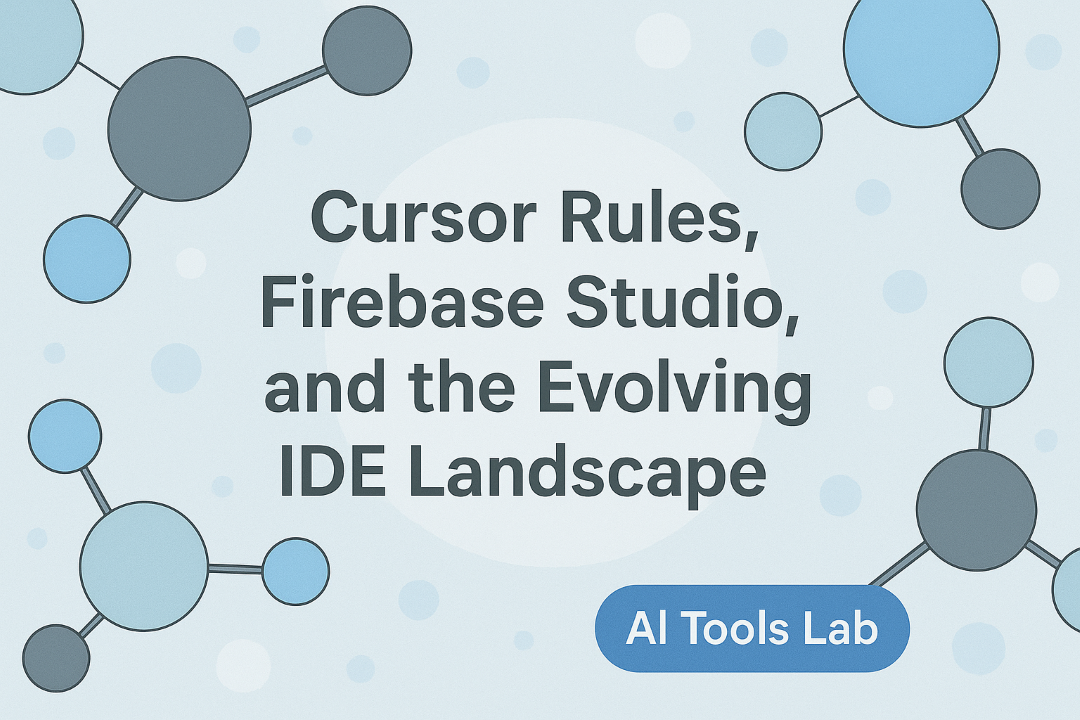
Cursor Rules, Firebase Studio, and the Evolving IDE Landscape
AI amnesia is real, and it's costing developers hours of repeated instructions. Jason and Ryan tackle the growing problem of AI assistants that forget everything between sessions, exploring how Cursor Rules and detailed project docs are becoming the antidote to starting from scratch every time. They dive into Google's new Firebase Studio—part code editor, part AI playground—and compare it to the growing ecosystem of cloud-based development environments from Microsoft, Amazon, and others. It's a glimpse into a future where your development environment knows as much about your project as you do, assuming you can teach it to remember.
In this episode, Jason Hand and Ryan MacLean explore two key topics in AI development workflows: the importance of Cursor Rules in AI-powered IDEs and Google’s new Firebase Studio. They begin with a recap of their previous discussion on LLAMA 4 and model comparison tools like LM Arena. The conversation then shifts to the critical role of Cursor Rules and project requirement documents in AI coding environments like Cursor and WindSurf, highlighting how these help combat “AI amnesia” by preserving context between sessions and reducing repetitive instructions. They discuss different approaches to maintaining context, including ChatGPT’s memory features versus explicit Cursor Rules, and how developers are finding solutions to the “Don’t Repeat Yourself” challenge when working with AI.
In the second part, they explore Firebase Studio, a newly announced cloud-based IDE from Google that integrates with Gemini models. They test its capabilities by importing an existing project—a simple dog breed viewer app—and discuss the interface, API key management, and potential use cases. They compare Firebase Studio with similar offerings from Microsoft (Azure AI Studio) and Amazon (Bedrock Studio), noting that cloud providers are increasingly building their own AI-powered development environments. Throughout their exploration, they reflect on important considerations for developers, including security practices, the need for proper monitoring, and the balance between ease of use and deliberate planning in AI application development.
Jump To
Key Takeaways
- Cursor Rules and project requirements documents (PRDs) are becoming essential for maintaining context in AI-assisted development
- Tools like Cursor and WindSurf implement Cursor Rules differently, but both recognize their importance in combating "AI amnesia"
- Creating rule files can feel like toil, but they dramatically improve the quality and consistency of AI-generated code
- Major cloud providers (Google, Microsoft, Amazon) are each developing their own AI-powered development environments
- Firebase Studio integrates with Google's Gemini model to provide code analysis, suggestions, and other AI-powered features
- API key management and security are crucial considerations when working with AI development environments