Exploring Gemini CLI and MCP Servers for AI Development
Ryan MacLean shares his evolving AI development workflow, transitioning from Aider to Gemini CLI and exploring the power of MCP servers. He demonstrates how to set up sandbox environments, integrate sequential thinking capabilities, and leverage memory features for consistent development practices. The episode covers practical comparisons between different AI coding tools, from command-line interfaces to GUI-based solutions, and provides insights into when to use each tool for optimal productivity. Perfect for developers looking to optimize their AI-assisted coding workflow and understand the trade-offs between different AI development tools.
Ryan MacLean shares his evolving AI development workflow, transitioning from Aider to Gemini CLI and exploring the power of MCP servers. He demonstrates how to set up sandbox environments, integrate sequential thinking capabilities, and leverage memory features for consistent development practices. The episode covers practical comparisons between different AI coding tools, from command-line interfaces to GUI-based solutions, and provides insights into when to use each tool for optimal productivity. Perfect for developers looking to optimize their AI-assisted coding workflow and understand the trade-offs between different AI development tools.
Jump To
Key Takeaways
- Gemini CLI provides a sandbox environment for safe code execution with YOLO mode for experimental features
- MCP servers can be easily integrated with Gemini CLI using keyboard shortcuts like Ctrl-T to view available tools
- Sequential thinking in MCP allows for step-by-step problem solving and better context management
- Gemini 2.5 Pro offers better context handling for larger projects compared to Flash model
- Memory features in Gemini CLI allow importing external rules and guidelines for consistent development
- Different AI coding tools excel at different tasks - CLI tools for quick prototypes, GUI tools for complex development
Resources
Sequential Thinking MCP
MCP server implementations including sequential thinking capabilities