Demystifying Codex: CLI Tools, MCP Integration, and AI Model Alternatives
Ryan MacLean tackles the confusing landscape of tools named 'Codex', clarifying the differences between OpenAI's original CLI, various extensions, and the new GPT-5-Codex model. He demonstrates the newly rewritten Rust-based Codex CLI built with Ratatui, showing its MCP server integration capabilities and security features like sandbox mode. The episode covers practical configuration tips, cost comparisons with Claude Code, and innovative approaches like using Codex as an MCP server within Claude Code for cross-validation. Ryan also explores local model integration through Ollama, providing viewers with a comprehensive understanding of this evolving AI tool ecosystem.
Jump To
Key Takeaways
- Multiple tools named 'Codex' exist: OpenAI's original Codex CLI, VS Code extensions, GPT-5-Codex model, and ChatGPT Codex agent
- The Codex CLI was rewritten from TypeScript/Ink to Rust using the Ratatui framework for better performance
- MCP servers can be integrated with Codex CLI using specific configuration patterns in config.toml files
- GPT-5-Codex offers comparable performance to Claude Sonnet-4 with potentially better cost efficiency on medium reasoning settings
- Sandbox mode provides security by restricting file access, but YOLO mode can bypass restrictions when needed for Docker workflows
- Codex CLI can be used as an MCP server within Claude Code for cross-model validation and double-checking work
- Local model integration is possible through Ollama, though performance varies significantly with tool call compatibility
Resources
Agents.md Standard
Standardized format for agent configuration across different CLI tools and IDEs