OpenAI's Agent Builder: Drag-and-Drop Workflows
Ryan MacLean provides a hands-on demonstration of OpenAI's Agent Builder, announced at their recent OpenAI DevDay event. This platform feature allows users to create multi-step agent workflows using a visual drag-and-drop interface at platform.openai.com. Ryan walks through several template examples including a Business Planner and Customer Retention Agent, showing data collection, conditional logic, and security guardrails. The interface uses a simplified node-based system similar to Business Process Model and Notation (BPMN). Key features include template-based starting points, preview mode for testing, three deployment options (remote API, ChatKit integration, or Python SDK), built-in guardrails for security, human-in-the-loop capabilities, and MCP server integration. The discussion covers comparisons to workflow tools like Zapier and N8N, noting that Agent Builder focuses more on chat-based LLM orchestration rather than comprehensive automation with external triggers. Ryan and Jason conclude the tool is positioned for citizen developers building conversational assistants, highlighting both capabilities and current limitations including lack of scheduled triggers and limited external integrations.
Jump To
Key Takeaways
- Agent Builder uses a drag-and-drop canvas UI similar to Business Process Model and Notation (BPMN) workflows but more user-friendly, with templates available for quick starts
- Workflows can be deployed three ways: published to remote API, integrated with ChatKit for chat interfaces, or used via Python Agents SDK
- Built-in guardrails include jailbreak detection and security filters to prevent prompt injection and social engineering attacks
- MCP (Model Context Protocol) server integration is supported but requires hosted servers (like Smithery) or self-hosted solutions
- Unlike full workflow platforms like N8N or Zapier, Agent Builder lacks scheduled triggers (cron jobs) and external webhook integrations
- The tool is explicitly targeting citizen developers rather than professional developers, following the trend of democratizing development tools
- Human-in-the-loop patterns are supported, allowing workflows to pause and wait for user input before proceeding