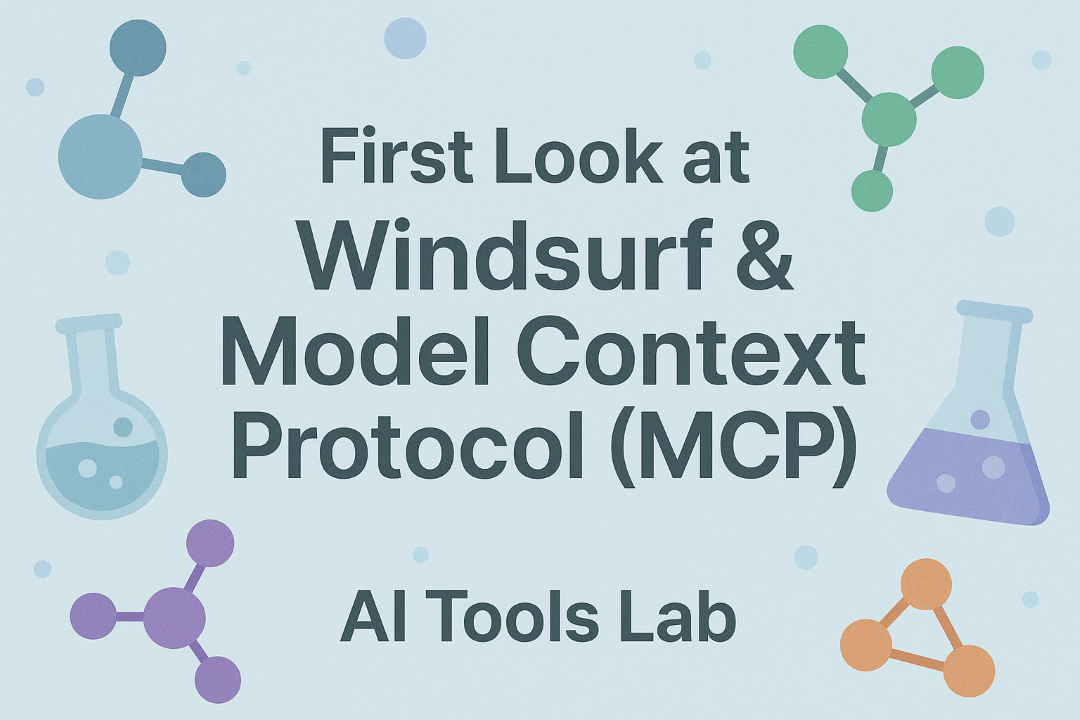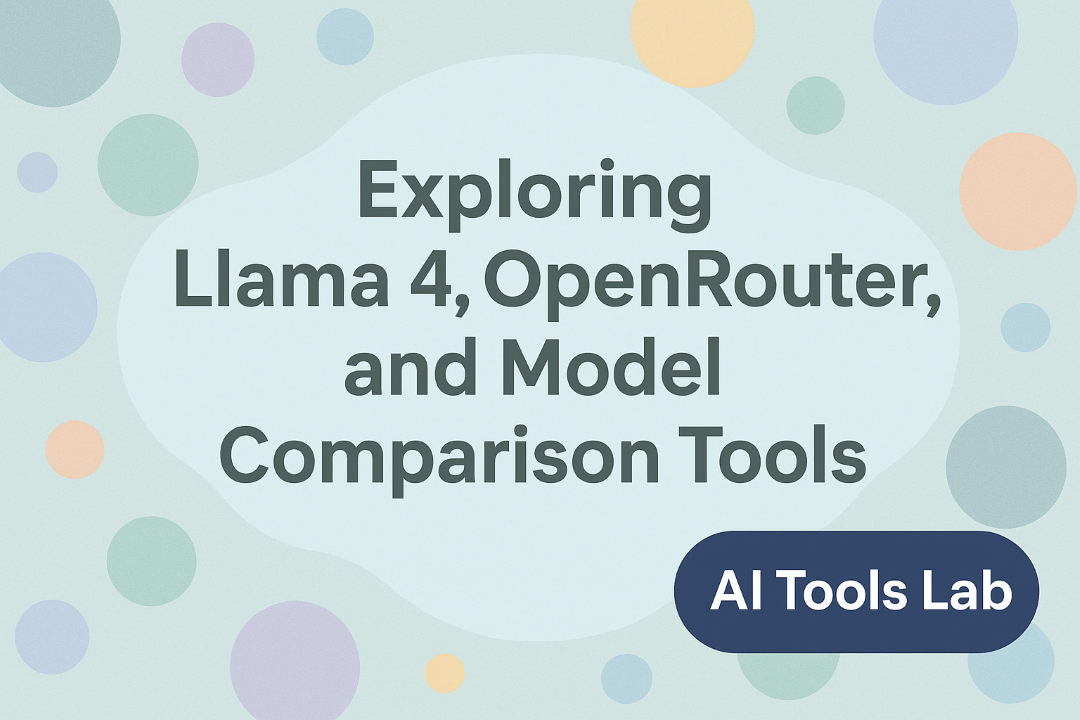First Look at Windsurf & Model Context Protocol (MCP)
In this episode, Ryan MacLean explores Windsurf, an AI-powered code editor similar to Cursor but with unique features and workflows. He demonstrates how to set up a new Python project, discusses different ways of working with AI coding assistants, and shows how to create a Product Requirements Document (PRD) to guide project development. Ryan highlights the importance of planning before coding, compares Cascade (Windsurf's base model) with Claude's models, and introduces Model Context Protocol (MCP) (MCP) as an emerging standard for connecting AI tools with external services. Throughout the discussion, Jason and Ryan reflect on the rapidly evolving landscape of developer tools, the different ergonomics of various AI assistants, and strategies for getting the most productive results when building projects with AI assistance.
Jump To
- 🕒 Introduction and overview of Windsurf IDE
- 🕒 Discussing proof of concept vs. production development
- 🕒 Signing up for Windsurf AI features and free plan limitations
- 🕒 Creating a new project and opening with Windsurf's chat mode
- 🕒 Demonstrating intelligent code completion in Python
- 🕒 Using Product Requirements Documents (PRD) for planning
- 🕒 Different AI assistance modes and context windows
- 🕒 Introduction to MCP (Model Context Protocol (MCP))
- 🕒 Comparing WindSurf, Cursor and other AI editors
- 🕒 Conclusion and plans for future episodes
Resources
- Windsurf IDE - Podium's AI-powered code editor
- Cursor - AI-powered code editor with Claude integration
- Model Context Protocol (MCP) (MCP) - Anthropic's protocol for connecting AI models to tools
- LangChain - Framework for building applications with LLMs
- Lang Graph - Framework for building stateful, multi-actor applications with LLMs
- TRIZ Methodology - Creative problem-solving methodology mentioned in the episode
Key Takeaways
- Windsurf offers a free tier with the Cascade model, providing capable AI assistance for code completion and project planning
- Creating a detailed Project Requirements Document (PRD) before coding leads to higher quality AI output
- Different AI coding tools have different "ergonomics" that may suit different workflows
- Using multiple AI assistants in parallel can produce better results through comparing approaches
- Model Context Protocol (MCP) (MCP) is an emerging standard for connecting AI tools with external services like maps, Kubernetes, and more
- AI models tend to have an "attention span" limit of around 30-45 minutes before context degradation
- The role of developers is rapidly changing with AI tools, focusing more on architecture and planning than syntax
- Starting assumptions have a major impact on AI output - models rarely question fundamental choices like programming language
- Using AI assistants with specific personas (security engineer, architect, etc.) can generate more specialized insights
- The speed of innovation in AI coding tools requires continuous learning and experimentation
Full Transcript
Ryan MacLean: Hey. Hey, how's it going? Jason Hand: Hey, Ryan. Going well. How are you? Ryan MacLean: Not too bad. Jason Hand: Good to have you back and I know for today's recording and conversation you had some things that you wanted to show. Yeah. Show us and share. So I'll kinda let you tell us what that is. Ryan MacLean: Sure thing. So while at GTCI, I tried to go around and look at the booths, and figure out what was going on. I did pick up a couple t-shirts and I think they're called imas, to help you sleep kind of thing. I went to the podium, booth and podium, make an editor called Windsurf, and I figured today I've used Windsurf a little bit, full disclosure, but I haven't really dug into it. Most of the time I'm using either VS code or, oh man, this is my brain hero Cursor. But between those two, and they're honestly the same engine, so they have a lot of look and feel that's similar, but Windsurf itself is a little bit different. So I'm gonna start as if I'm starting fresh here on a Linux pc, but basically all I'm doing is looking for a windsurf. Grabbing the download options and we'll get started. So the reason I'm looking at this is that the question is there a better way of working or a different way of working and another editor that might be different. [Full transcript continues...]